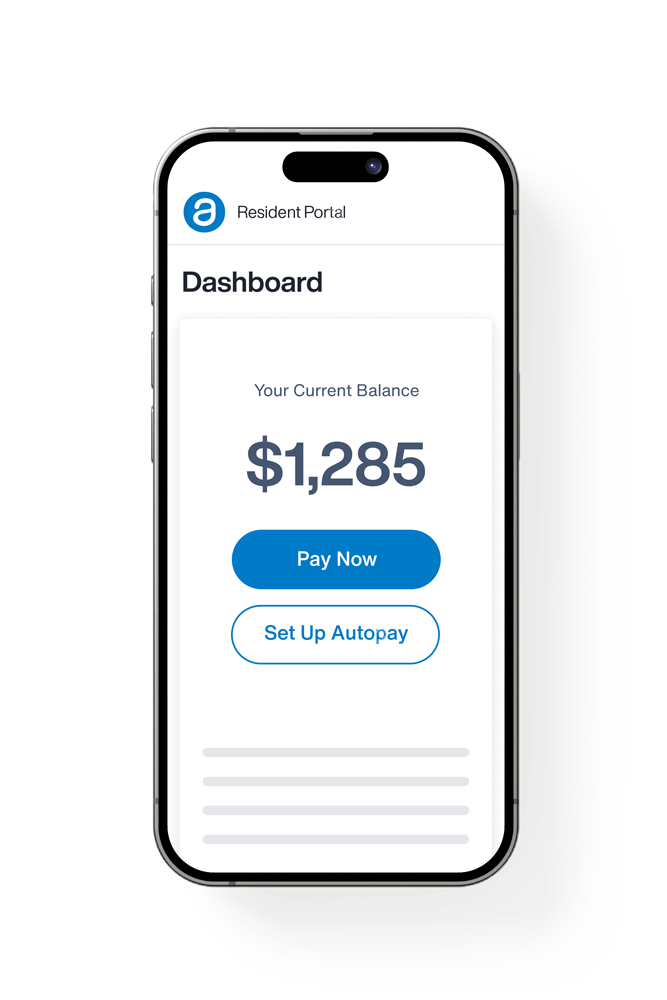Tenant Portal
Pay rent, submit maintenance requests, and view your account from anywhere.
WELCOME TO
Your Tenant Portal
Welcome to Your Tenant Portal – your all-in-one tool to manage payments, maintenance requests, and more. Stay on top of your rental experience with just a few clicks!
Key Features
Your FAQs Answered
Tenant Questions:
Tenant Portal
Pay securely online from anywhere, with the option to set up automatic payments for peace of mind.